Settings
Your site settings allow you to control how modifications are deployed and handled.
These settings are set whenever you update or deploy a modifications and will go into affect immediately.
Available site settings
Below is a breakdown of the site settings that you can control.
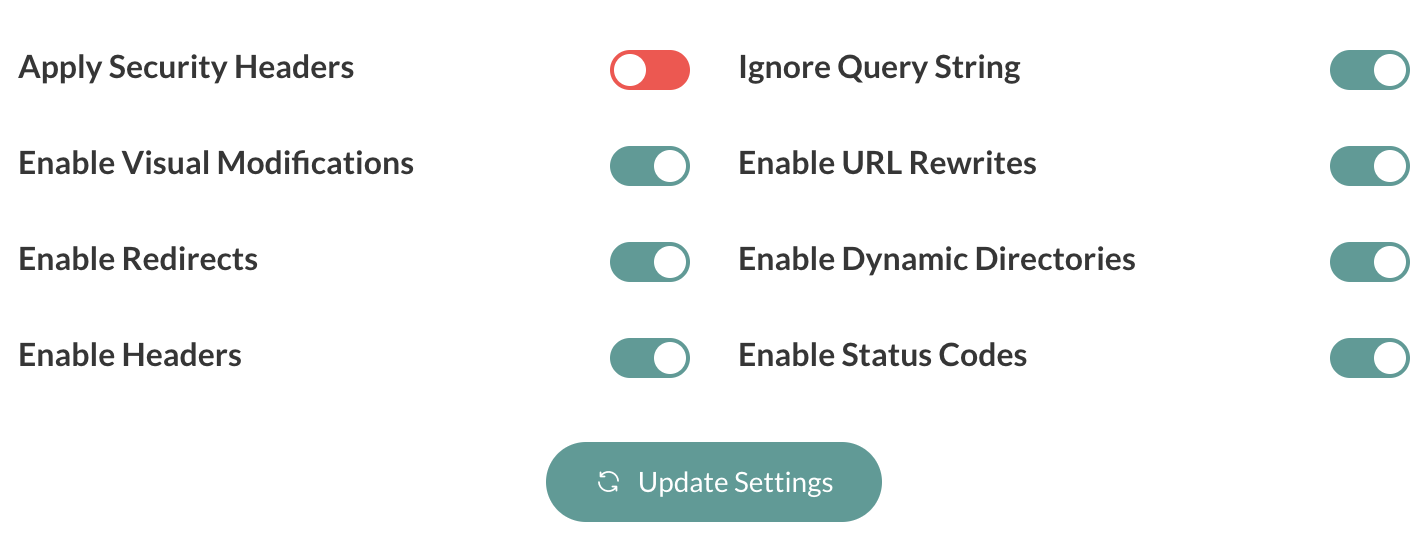
Apply Security Headers
Enabling this feature will automatically add a set of standardized security headers and remove known headers that are a potential security risk;
The following headers will be added;
Content-Security-Policy: upgrade-insecure-requests
Strict-Transport-Security: max-age=1000
X-Xss-Protection": "1; mode=block
X-Frame-Options: DENY
X-Content-Type-Options: nosniff
Referrer-Policy: strict-origin-when-cross-origin
The following headers will be removed;
Public-Key-Pins
X-Powered-By
X-AspNet-Version
Ignore Query String
Enabling this feature means that Updatable will ignore the query string of URLs when rules that modify the DOM are being applied.
For example, if you enable this feature and create a rule for https://www.uodatable.com/?q=123 the rule will not be applied to https://www.uodatable.com/.
Enable Visual Modifications
Set whether you want to deploy Visual (DOM) modifications.
Enable URL Rewrites
Set whether you want to deploy URL rewrite modifications.
Enable Redirects
Set whether you want to deploy URL redirect modifications.
Enable Dynamic Directories
Set whether you want to deploy Dynamic Directory modifications.
Enable Headers
Set whether you want to deploy Response Header modifications.
Enable Status Codes
Set whether you want to deploy Status code modifications.
Deleting your site
Removing your site will remove all modifications
In order to delete your website form Updatable, simply uninstall it from your Cloudflare app dashbaord.
This will then completely remove you site from our databases.