Live Editor
Updatable's live editor allows you to edit, delete and move any element on a web page. Add copy, correct typos and replace feature images.

Launching the live editor
Do you have popups enabled?
Your browser may try and block us from opening a new window as it may think it is a popup. If this occurs please enable popups.
- Enter the local URL of the page that you wish to edit.
- Click Go.
- We will then attempt to validate the URL. If we detect a redirect, we will prompt and notify you.
- We will then open a new window with the live editor.
Live editor features
Live editor menu
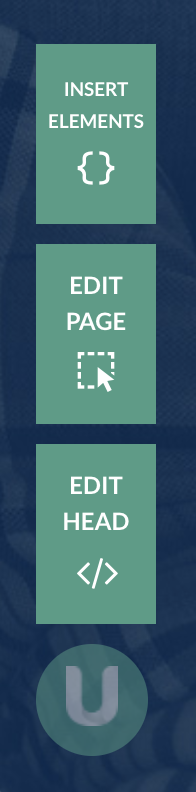
The live editor menu is composed of 4 main actions;
- Insert Elements
- Edit Page
- Edit HEAD
Below is a detailed explanation of each component.
Insert Elements
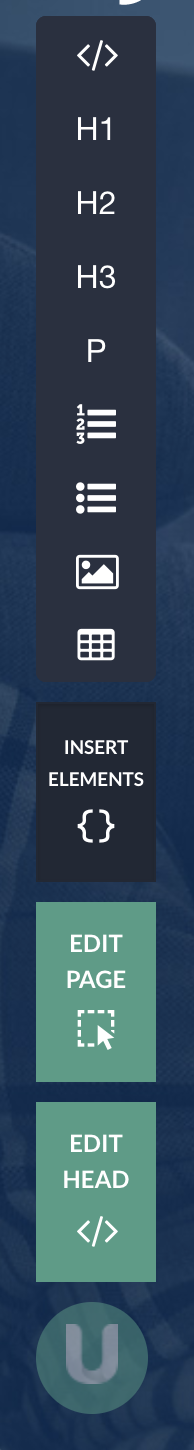
Insert elements allows you add new elements onto the page in question.
In order to insert new elements into a page simply hold and drag the elements you need onto the page.
The following elements are currently supported;
- DIV element
- Heading 1
- Heading 2
- Heading 3
- Paragraph
- Numbered list
- Ordered list
- Image
- Table
Edit Page
The Live Editor allows you to edit most element's directly within the page.
Simply click on an element and our editing context menu will appear.

- Edit Element
- Edit HTML
- Edit Text
- Edit Class List
- Move/Resize
- Reorder
- Remove
- Containers
- Close

Edit HEAD
The HEAD option within the live editor contains lot's of different options that are specific to the HEAD of the page you are editing.
This feature gives you the ability to edit the following option's;
- Page Title
- Meta Description
- Canonical Tag
- Robots Tag
We also provide a range of social media specific headers.
Saving changes
Once you have finished with the live editor simply click the notifications button at bottom.